The best screen recorders are those which work in any type of circumstance and provide us the high quality output. Today, we have the best screen recording software which is totally free and gives you the best output for free.
Screen recorders are so much useful in this era. People are recording their meetings, courses, gaming, and much more. So, without any more discussion lets dive into the best screen recorders of 2023.
1. OBS STUDIO
The best screen recording for pc and mac and highly used by gamers

Specifications
Availability : OBS studio is available on Windows, Mac and Linux.
Official Site : Visit Website of OBS Studio
PROS :
- Free to Use
- High Quality Capturing Abilities ( Up-to 4k )
- You can easily start streaming through OBS
- Less consumption of Processor and memory
- No restrictions for video length
CONS :
- It has many features so you have to learn how to use OBS Studio.
CONCLUSION
OBS Studio is the best Screen recorder of all time. If you are a person who likes high quality then this is the best software for you. OBS Studio can easily record in HD. You can easily stream on any platform. This software is so much popular among gamers and streamers because this provides you with the best screen recording for free.
There are no restrictions and no ads on this software so your experience will be premium. In our point of view, this is a great screen recorder and you will not regret it.
2. SHARE X
The Best Open Source Screen recorder
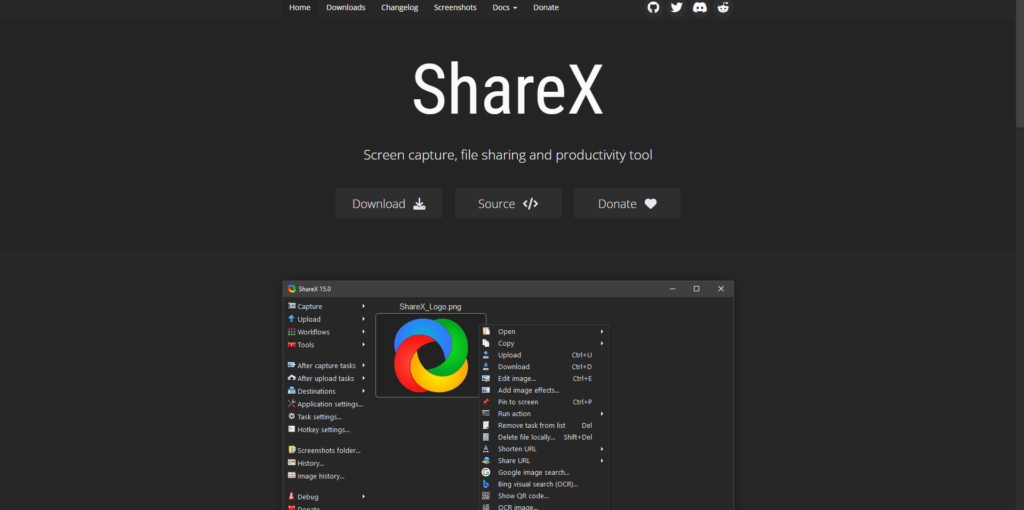
Specifications
Availability: SHARE X is available on Windows Only.
Official Site : Visit Website of Share X
PROS :
- Free to Use
- So many Export options
- Great for screen shots
- You can easily Capture GIFS through this software
CONS :
- Not Available on Mac and linux.
- Not for gamers
- Not so many features as compared to OBS
CONCLUSION
Share X is an open-source tool for screen recording only available on Windows. We do not recommend Share X to gamers because it is not for performance but if you are doing some normal captures then it is good enough for you. There are so many export options when you capture through this software. It is great for static shorts which are screenshots. Through this, you can easily capture GIFs for yourself. Screen capture is possible but you have to download additional software for that. The Interface is not that good but it is free so that is okay.
By using Share X you can blur the screen parts that you do not want to show. You can easily capture different shapes as it offers pre-built structures like circles, rectangles, and much more.
3. FREE CAM
Simple But Effective

Specifications
Availability: Free Cam is available on Windows Only.
Official Site : Visit Website of Free Cam
PROS :
- Free to Use
- Easy to Use
- No Ads or Watermarks
- High Quality Resolution
CONS :
- Not Available on Mac and Linux.
- Not record web cam
CONCLUSION
Free Cam is software that can record your full screen or the selected portion of your device without any issue. This software is free and does not have any type of restriction on video length. Free cam is so simple and easy to use. But this software is only available on Windows.
By using Free cam we can easily record audio and inbuilt computer sound.
4. CAMSTUDIO
Occasional Recording User’s Choice
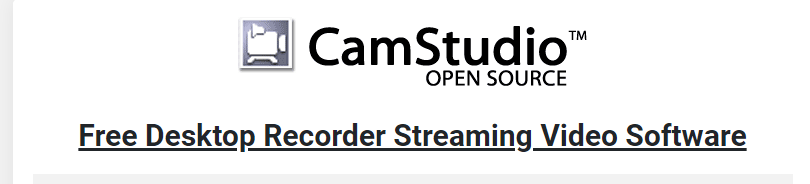
Specifications
Availability: CamStudio is available on Windows Only.
Official Site : Visit Website of CamStudio
PROS :
- Free
- Easy to Use
- Great for small sized files
- Many Export Options
CONS :
- Not Available on Mac and Linux.
- Looks old
- Output is incompatible with certain browsers
- Audio falls out of sync
- No fancy Stuff Available
- People Reported that it Spreads harmful Malware
CONCLUSION
CamStudio is a tool for users who just want to record a few times because it needs no editing skills and if you want to edit your videos you need extra editing software. Cam Studio records in AVI format which you can convert later into SWF. The interface looks old and some people do not like it.
People reported so many issues regarding Cam Studio in the past years.
READ MORE: Best Application for taking notes on any platform with privacy
Leave a Reply