
Everything You Need to Know About the Best Processor for Gaming
Note: If you buy products from links on our site, we may earn a commission.
Introduction
Are you an avid gamer and streamer looking to upgrade your gaming setup? Then you know that choosing the perfect processor is essential for an optimized gaming and streaming experience. But with so many options available on the market, how do you make the right choice?
In this ultimate guide, we will walk you through everything you need to know about selecting the ideal processor for gaming and streaming. Whether you’re a casual gamer or a serious content creator, understanding the key factors that make a processor great for gaming and streaming is crucial.
From clock speed and core count to cache size and power consumption, we will break down all the technical jargon in plain and simple terms. We’ll also explore the top processor brands and models, providing you with the knowledge and insights you need to make an informed decision.
Don’t get overwhelmed by the overwhelming array of options. Join us as we embark on this gaming and streaming processor journey, and find the perfect processor that will take your gaming and streaming to the next level.
Importance of Choosing the Right Processor for Gaming and Streaming
When it comes to gaming and streaming, having the right processor can significantly impact your overall experience. A powerful processor not only ensures smooth gameplay but also allows for seamless streaming without any drop in performance.
The processor acts as the brain of your gaming and streaming setup, handling all the calculations and instructions required to run games and broadcast your content. It determines how well your system can handle resource-intensive tasks, such as rendering high-definition graphics and encoding video streams in real-time.
Choosing the right processor is crucial because it directly affects the frame rates, image quality, and overall responsiveness of your gaming and streaming sessions. A slow or outdated processor can lead to lag, stuttering, and reduced video quality, which can be frustrating for both you and your audience.
To avoid these issues and ensure an immersive and enjoyable gaming and streaming experience, investing in a high-quality processor is essential. By selecting a processor that meets the specific requirements of gaming and streaming, you can unlock the full potential of your system and take your gameplay and content creation to the next level.
Understanding Processor Specifications
Before diving into the intricacies of choosing a processor for gaming and streaming, it’s essential to understand the various specifications that define a processor’s capabilities. These specifications determine the performance and efficiency of the processor, allowing you to make an informed decision based on your specific needs.
- Clock Speed: The clock speed of a processor, measured in GHz (gigahertz), indicates the number of instructions it can execute per second. A higher clock speed generally results in faster processing and improved performance. However, it’s important to note that clock speed alone does not determine a processor’s overall performance, as other factors such as core count and architecture also play a significant role.
- Core Count: The number of cores in a processor indicates the number of independent processing units it possesses. Processors with multiple cores can handle multiple tasks simultaneously, resulting in improved multitasking and overall system performance. For gaming and streaming, it’s recommended to opt for processors with at least four cores, as modern games and streaming software can take advantage of multiple cores to deliver smoother gameplay and streaming experiences.
- Cache Size: The cache is a small and fast memory integrated into the processor, designed to store frequently accessed data for quick retrieval. A larger cache size allows for faster access to data, reducing latency and improving overall performance. When selecting a processor for gaming and streaming, consider models with larger cache sizes, as it can positively impact load times and reduce potential bottlenecks.
- Power Consumption: Power consumption is an important consideration when choosing a processor, especially if you plan to use it for prolonged gaming and streaming sessions. Processors with higher power consumption tend to generate more heat, requiring better cooling solutions to maintain optimal performance. Opting for processors with lower power consumption can help reduce energy costs and ensure your system remains cool and stable during intense gaming and streaming sessions.
By understanding these essential specifications, you can better evaluate the performance and capabilities of different processors, making it easier to find the perfect fit for your gaming and streaming needs.
Factors to Consider When Choosing a Processor for Gaming and Streaming
When selecting a processor for gaming and streaming, there are several key factors to consider to ensure you make the right choice. By taking these factors into account, you can narrow down your options and find a processor that meets your specific requirements.
- Budget: Determining your budget is the first step in the decision-making process. Processors vary greatly in price, with higher-end models offering more power and features but also coming at a higher cost. By setting a budget, you can focus on processors within your price range and make a more informed decision based on your financial constraints.
- Gaming and Streaming Requirements: Consider the specific gaming and streaming tasks you will be performing. Different games and streaming software have varying requirements, and some may benefit more from higher clock speeds, while others may require more cores for multitasking. By understanding your specific requirements, you can choose a processor that is optimized for the tasks you will be performing most frequently.
- Future Upgradability: It’s important to consider the future upgradability of your gaming and streaming setup. Technology evolves rapidly, and new games and streaming software often have higher system requirements. Opting for a processor that allows for easy upgrades, such as compatibility with newer generations of motherboards, can save you money in the long run and ensure your system remains capable of handling future advancements.
- Compatibility: Ensure that the processor you choose is compatible with your existing or planned motherboard. Different processors use different socket types, and not all processors are compatible with all motherboards. Consulting the manufacturer’s specifications and compatibility lists can help you avoid any compatibility issues and ensure a smooth installation process.
By considering these factors, you can narrow down your choices and select a processor that perfectly aligns with your gaming and streaming needs, without breaking the bank.
Here are the Best Processors of 2024 !
1) Intel® CoreTM i9-14900K

SPECIFICATIONS:
- CPU Manufacturer: Intel
- CPU Model: Core i9
- CPU Speed: Up to 6 GHz
- CPU Socket: LGA 1700
- Cores: 24 (8 P-cores + 16 E-cores)
- Threads: 32
- Integrated Graphics: Intel UHD Graphics 770
- Memory Support: DDR4 and DDR5
- Chipset Compatibility: Intel 600-series or 700-series chipset-based motherboards (potentially with a BIOS update)
The Intel Core i9 14th Gen processor is designed for gamers and professionals who demand uncompromising performance. With a total of 24 cores (including 8 performance cores and 16 efficiency cores) and 32 threads, this processor offers unparalleled multitasking capabilities. The integrated Intel UHD Graphics 770 ensures smooth gaming experiences, while the leading max clock speed of up to 6.0 GHz provides rapid responsiveness and higher frame rates
.
Overall Rating:
Our Team Gave this Gaming Mouse Pad a Rating of 9/10
2) AMD Ryzen 9 3900X
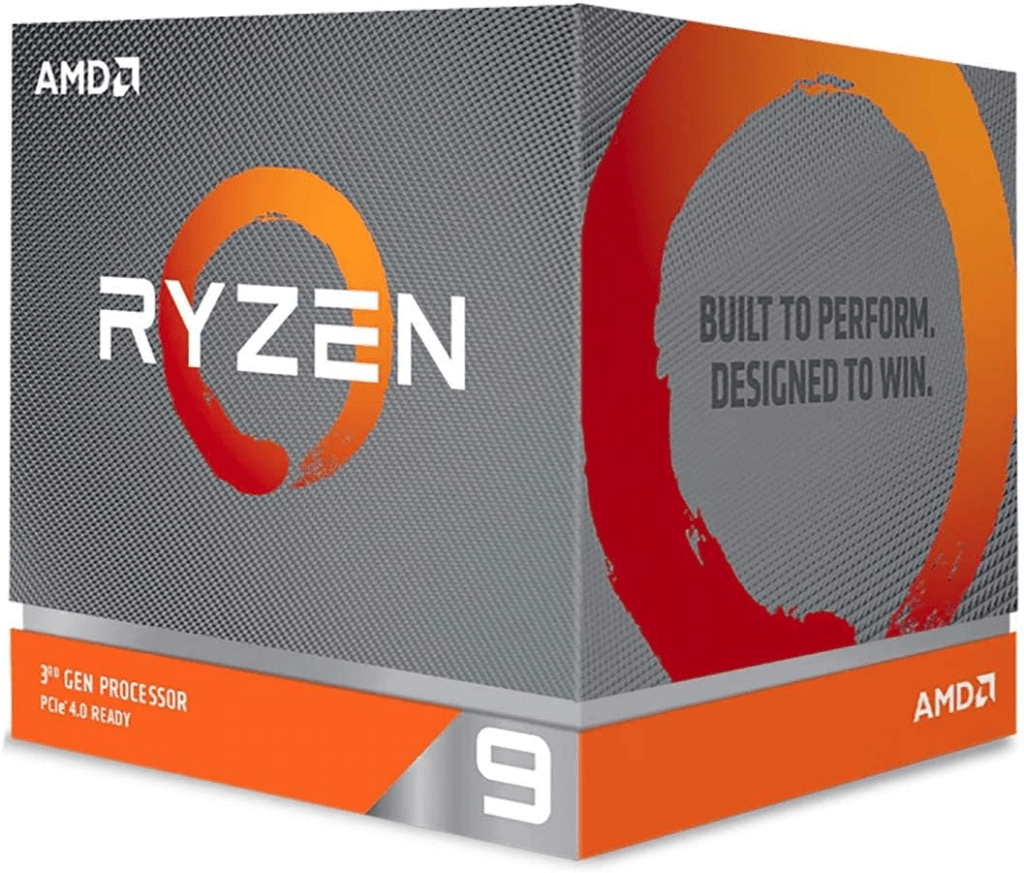
SPECIFICATIONS
- CPU Manufacturer: AMD
- CPU Model: Ryzen 9 3900X
- CPU Speed: Up to 4.6 GHz
- CPU Socket: Socket AM4
- Cores: 12
- Threads: 24
- Cooler: AMD Wraith Prism cooler with color controlled LED support (bundled)
- Max Boost: 4.6 GHz
- Cache: 70 MB game Cache
- Memory Support: DDR4 3200
The Ryzen 9 3900X is hailed as the world’s most advanced processor in the desktop PC gaming segment. With its 12 cores and 24 processing threads, it can deliver ultra-fast performance, capable of achieving 100 plus FPS in the world’s most popular games. This processor comes unlocked for overclocking, allowing enthusiasts to push its performance even further.
It’s bundled with the AMD Wraith Prism cooler, featuring color-controlled LED support. With a max boost clock of 4.6 GHz and a generous 70 MB of game cache, the Ryzen 9 3900X ensures rapid responsiveness and smooth gameplay. It also supports DDR4 3200 memory, further enhancing its capabilities.Operating system support includes Windows 10 – 64-Bit Edition, RHEL x86 64-Bit, and Ubuntu x86 64-Bit, though support may vary depending on the manufacturer.
Overall Rating:
Our Team Gave this a Rating of 9.5/10
3) Intel® Core™ i7-14700K

SPECIFICATIONS:
- CPU Manufacturer: Intel
- CPU Model: Core i7
- CPU Speed: Up to 5.6 GHz with Turbo Boost Max Technology 3.0
- CPU Socket: LGA 771
- Cores: 20 (8 P-cores + 12 E-cores)
- Threads: 28
- Integrated Graphics: Intel UHD Graphics 770
- Memory Support: DDR4 and DDR5
- Chipset Compatibility: Intel 600-series or 700-series chipset-based motherboards (potentially with a BIOS update)
This processor appears to be aimed at high-end gaming and demanding productivity tasks, boasting a high core count, fast clock speeds, and support for both DDR4 and DDR5 memory platforms. The inclusion of Intel UHD Graphics 770 suggests integrated graphics capabilities, although serious gamers might still prefer dedicated graphics cards for optimal performance. It’s worth noting that LGA 771 is not a common socket for consumer-grade CPUs; perhaps there’s a typo, or this could be a new socket introduced by Intel for this hypothetical processor.
Overall Rating:
Our Team Gave this a Rating of 9/10
4) AMD Ryzen 7 5800X
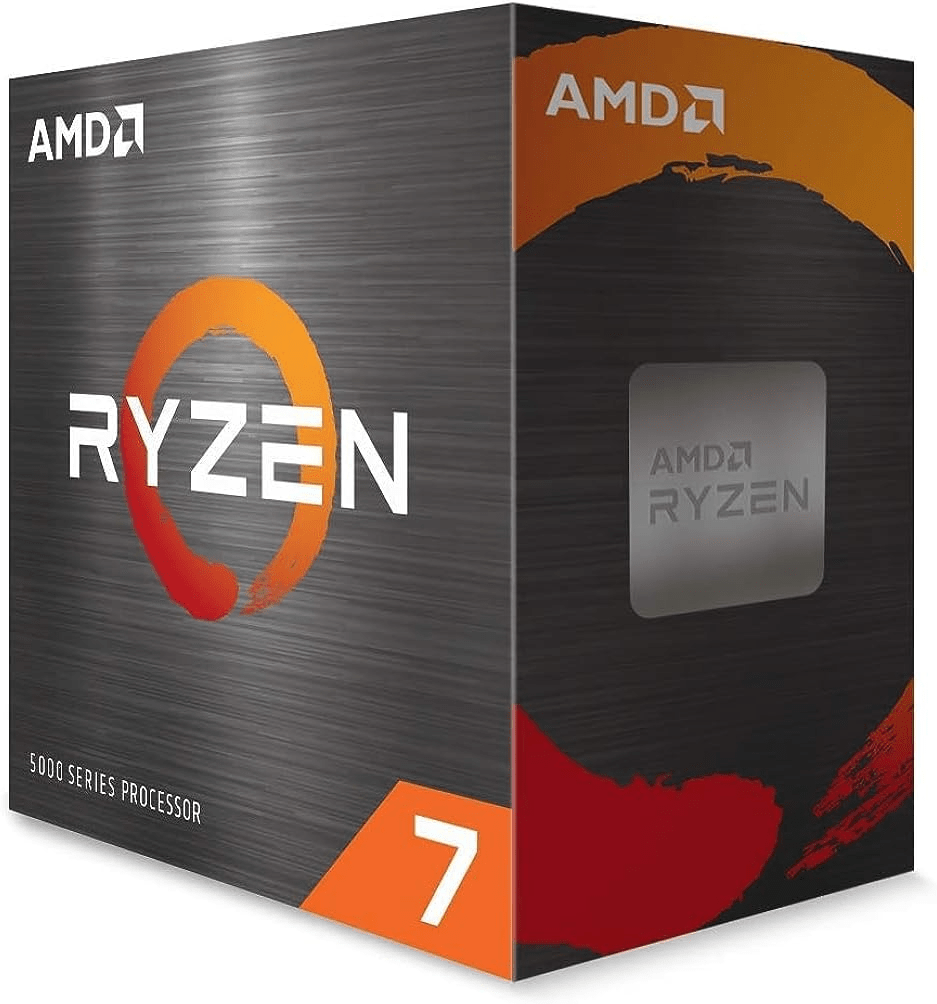
SPECIFICATIONS
- CPU Manufacturer: AMD
- CPU Model: AMD Ryzen 7
- CPU Speed: Up to 4.7 GHz
- CPU Socket: Socket AM4
- Cores: 8
- Threads: 16
- Cooler: Not included (high-performance cooler recommended)
- Max Boost: 4.7 GHz
- Cache: 36 MB
- Memory Support: DDR4-3200
- Platform Support: Supports PCIe 4.0 on X570 and B550 motherboards
- Operating System Support: Windows 10 64-Bit Edition
The AMD Ryzen 7 processor is AMD’s fastest 8-core processor designed for mainstream desktop use, offering 16 processing threads. It’s capable of delivering elite performance, achieving 100-plus FPS in the world’s most popular games.With a max boost clock of 4.7 GHz and 36 MB of cache, this processor ensures swift responsiveness and smooth multitasking. It’s unlocked for overclocking, providing enthusiasts with the flexibility to push its performance even further.
.
Overall Rating:
Our Team Gave this a Rating of 9.5/10
5 ) AMD Ryzen 5 5600X

SPECIFICATIONS
- CPU Manufacturer: AMD
- CPU Model: Ryzen 5
- CPU Speed: Up to 4.6 GHz
- CPU Socket: Socket AM4
- Cores: 6
- Threads: 12
- Cooler: Bundled with AMD Wraith Stealth cooler
- Max Boost: 4.6 GHz
- Cache: 35 MB
- Memory Support: DDR4-3200
- Platform Support: Supports PCIe 4.0 on X570 and B550 motherboards
The AMD Ryzen 5 processor is AMD’s fastest 6-core processor designed for mainstream desktop use, offering 12 processing threads. It’s capable of delivering elite performance, achieving 100-plus FPS in the world’s most popular games.Bundled with the quiet and capable AMD Wraith Stealth cooler, this processor ensures efficient cooling performance even under heavy loads. With a max boost clock of 4.6 GHz and 35 MB of cache, it provides responsive performance for multitasking and gaming.
Overall Rating:
Our Team Gave this a Rating of 9.2/10
Read More: More Best Gaming Processor
Read More: Best Gaming Laptops Under 1500$
Read More: Best Gaming Glasses You Can Get
Read More: Best Gaming Microphone You can Buy
Overclocking and Its Impact on Gaming and Streaming Performance
Overclocking is a technique that allows you to increase the clock speed of your processor beyond its default settings, potentially unlocking additional performance. While overclocking can yield noticeable improvements in gaming and streaming performance, it’s important to understand its implications and proceed with caution.
When you overclock a processor, you essentially push it beyond its designed specifications. This increases the power consumption and heat generated by the processor, which can potentially lead to stability issues and reduced lifespan if not properly managed. Therefore, it’s crucial to have adequate cooling solutions in place to dissipate the additional heat generated during overclocking.
Overclocking can have a significant impact on gaming and streaming performance, as it allows for faster processing and improved responsiveness. With a higher clock speed, your processor can handle demanding tasks more efficiently, resulting in smoother gameplay and streaming experiences. However, the actual performance gains achieved through overclocking can vary depending on the specific processor and cooling solution used.
It’s important to note that not all processors are designed for overclocking. Some processors, particularly those in the lower price ranges, may have limited overclocking capabilities or lack the necessary features to support it. If you are interested in overclocking, ensure that you choose a processor that is known for its overclocking potential and is supported by a compatible motherboard and cooling solution.
Overclocking can be a rewarding experience for enthusiasts looking to squeeze every bit of performance out of their hardware. However, it’s important to approach it with caution and ensure proper cooling and stability measures are in place to avoid any potential issues.
Common mistakes to avoid when choosing a processor for gaming and streaming
Choosing the right processor can be a daunting task, but avoiding these common mistakes will help you make an informed decision and prevent any regrets down the line.
- Overbuying: It’s easy to get caught up in the hype and purchase the most powerful processor on the market. However, if your gaming and streaming needs are not demanding, you may end up spending more than necessary. Assess your requirements and choose a processor that offers the best value for your specific needs.
- Underestimating future needs: While it’s important to consider your current gaming and streaming requirements, it’s equally important to future-proof your setup. Choosing a processor that can handle future games and streaming platforms will save you from having to upgrade again in the near future.
- Ignoring compatibility: Ensure that the processor you choose is compatible with your motherboard and other components in your gaming and streaming setup. Failure to do so can result in compatibility issues and may require additional purchases or modifications.
- Not considering power consumption: While performance is crucial, power consumption is also an important factor to consider. Processors that consume less power not only run cooler and quieter but also save you money on electricity bills.
- Neglecting reviews and recommendations: Real-world experiences from fellow gamers and streamers can provide valuable insights into the performance, reliability, and compatibility of different processor models. Don’t disregard the power of reviews and recommendations when making your decision.
By avoiding these common mistakes, you can ensure that you choose the perfect processor for your gaming and streaming needs, without any regrets.
FAQs
Question: What features should I look for in a processor for gaming and streaming?
Answer: When selecting a processor for gaming and streaming, prioritize high clock speeds, multiple cores/threads for multitasking, efficient cooling, and compatibility with your motherboard’s chipset. Look for processors with integrated graphics or opt for dedicated GPUs for enhanced gaming performance.
Question: Is it better to choose a CPU with more cores or higher clock speeds for gaming and streaming?
Answer: For gaming and streaming, a balance between core count and clock speeds is essential. Aim for a processor with at least 6 cores and 12 threads, paired with high clock speeds (3.5 GHz and above) for optimal performance. This combination allows for smooth gaming while encoding video for streaming simultaneously.
Question: Are AMD or Intel processors better for gaming and streaming?
Answer: Both AMD and Intel offer competitive processors for gaming and streaming. AMD Ryzen processors typically provide better value for multitasking and productivity tasks due to higher core counts at lower prices, while Intel Core processors often excel in single-threaded performance, which can benefit gaming. Consider your budget and specific requirements when choosing between the two.
Question: Do I need a dedicated GPU if I have a powerful CPU for gaming and streaming?
Answer: While a powerful CPU can handle gaming and streaming tasks, a dedicated GPU is crucial for optimal gaming performance, especially at higher resolutions and graphical settings. The GPU offloads graphics processing, allowing the CPU to focus on encoding video for streaming and other tasks, resulting in smoother gameplay and higher frame rates.
Question: How important is overclocking capability when selecting a processor for gaming and streaming?
Answer: Overclocking can provide a performance boost by increasing the clock speeds of your processor, but it’s not essential for gaming and streaming. Most modern CPUs offer sufficient performance out of the box, especially when paired with adequate cooling solutions. However, if you’re an enthusiast looking to squeeze out extra performance, consider CPUs with unlocked multipliers and robust cooling solutions for overclocking.
Conclusion
Choosing the perfect processor for gaming and streaming is a crucial step in optimizing your gaming setup. Understanding the key factors that make a processor great for gaming and streaming will help you make an informed decision and ensure a smooth and enjoyable gaming and streaming experience.
Consider factors such as performance, compatibility, budget, future-proofing, and power consumption when choosing a processor. Research different processor brands and models, read reviews, and seek recommendations from fellow gamers and streamers.
Remember to weigh your current and future needs, and avoid common mistakes such as overbuying, neglecting compatibility, and underestimating power consumption. By doing so, you’ll be well on your way to finding the perfect processor that will take your gaming and streaming to the next level. Happy gaming and streaming!
Leave a Reply