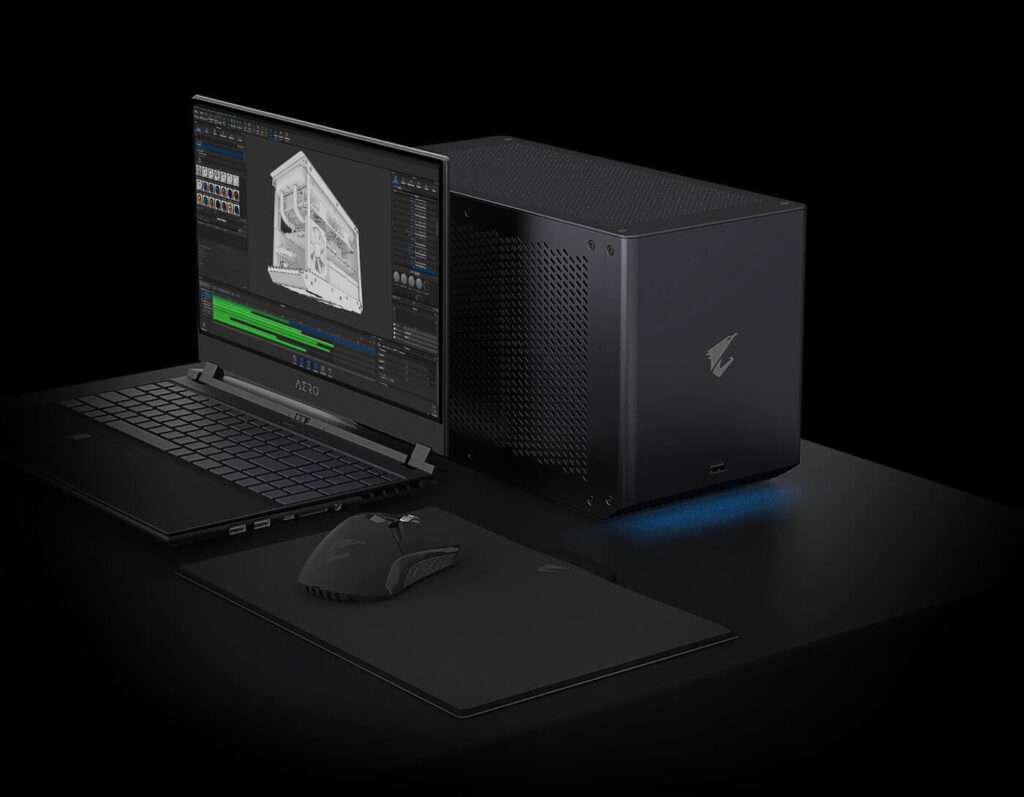

Everything You Need to Know About the Best External GPU You can get Right Now
Note: If you buy products from links on our site, we may earn a commission.
In the dynamic world of technology, the pursuit of faster, more efficient computing experiences remains an ongoing quest. As demands for high-quality graphics, seamless multitasking, and intensive software applications soar, the role of external GPUs (eGPUs) emerges as a game-changer in enhancing a computer’s performance and versatility.
Understanding the Importance of an External GPU
Picture this: You’ve invested in a sleek, high-performance laptop or desktop, but as software requirements evolve or gaming ambitions intensify, the limitations of your device become apparent. Enter the external GPU, a compact yet potent solution designed to augment your machine’s graphics prowess and overall capabilities.
An external GPU, typically housed in a separate enclosure, serves as a supplement to your computer’s internal graphics processing unit (GPU). This external powerhouse connects to your system via Thunderbolt or other high-speed interfaces, effectively amplifying its graphical capabilities.
A Quick Look at What an External GPU Does for Your Computer
The primary function of an eGPU revolves around boosting graphical performance. It relieves the strain on the internal GPU by offloading resource-intensive tasks such as gaming, video editing, 3D rendering, and graphic design to the external unit. This process not only enhances overall performance but also significantly improves frame rates and image quality, turning a moderate setup into a high-powered workstation or gaming rig.
Moreover, the flexibility of eGPUs extends beyond mere performance enhancements. They facilitate compatibility with various devices, allowing users to switch between multiple machines without sacrificing graphical fidelity. This versatility makes them an invaluable asset for professionals, creatives, and gamers alike.
Exploring the Advantages of Investing in an External GPU
1. Performance Augmentation:
- Enhanced Graphics: Elevate your visual experiences by harnessing the superior processing power of an eGPU for smoother gameplay, faster rendering, and impeccable graphics quality.
- Multitasking Mastery: Tackle resource-heavy tasks effortlessly while maintaining system stability, enabling seamless multitasking without compromising performance.
2. Future-Proofing and Flexibility:
- Upgradability: Instead of replacing an entire system, eGPUs offer a cost-effective upgrade path, allowing users to adapt to evolving software demands by simply upgrading the external unit.
- Cross-Device Compatibility: Transition effortlessly between different devices, whether it’s a laptop, desktop, or even across different operating systems, without sacrificing graphical performance.
3. Portability and Space Efficiency:
- Compact Design: The portable nature of eGPUs makes them an ideal choice for users seeking a balance between power and portability.
- Reduced Clutter: By eliminating the need for multiple dedicated machines, eGPUs contribute to a streamlined workspace, reducing clutter and enhancing productivity.
4. Cost-Effectiveness:
- Value for Money: Rather than investing in an entirely new system, leveraging an eGPU provides a cost-effective solution to meet enhanced graphical requirements.
In essence, the significance of an external GPU lies in its ability to bridge the gap between the performance demands of modern applications and the existing capabilities of your computer. Whether you’re a professional seeking optimized workflows, a creative enthusiast pursuing top-tier graphics, or a gamer craving an immersive experience, investing in an eGPU can revolutionize your computing experience.
The evolution of technology continually challenges us to rethink conventional approaches to computing. As we embrace this evolution, the role of external GPUs stands out as a beacon of innovation, promising enhanced performance, future-proofing, and unparalleled versatility for users across diverse domains.
What to Keep in Mind When Shopping for an External GPU
As the allure of external GPUs (eGPUs) continues to captivate users seeking to elevate their computing experiences, understanding the nuances of compatibility, power supply needs, and budgeting becomes imperative. Delving into these factors empowers users to make informed decisions when integrating this technology into their systems.
Considering Compatibility with Your System or Laptop
Before diving into the world of eGPUs, ensuring compatibility with your existing system or laptop is paramount. Not all devices seamlessly integrate with external graphics units, requiring specific hardware and software support for optimal performance.
Compatibility Checklist:
- Port Connectivity: Verify if your system possesses compatible ports (typically Thunderbolt 3/4 or USB-C) necessary for connecting the eGPU enclosure.
- Driver Support: Investigate whether your operating system and device drivers are compatible with eGPU setups, ensuring seamless integration.
- BIOS/UEFI Support: Some systems might require BIOS/UEFI settings adjustments to enable eGPU functionality.
Understanding these compatibility aspects prevents potential pitfalls and ensures a smooth setup process, maximizing the benefits of an eGPU.
The Importance of Knowing the Amount of Power Supply Required
An often-overlooked aspect of eGPU setups is their power requirements. These external units demand a specific wattage to function optimally, and insufficient power can hinder their performance or cause system instability.
Power Considerations:
- Power Supply Unit (PSU) Requirements: Determine the power requirements of the eGPU enclosure. Higher-end GPUs might demand greater power, necessitating a more robust PSU.
- External Power Adapter: Check the wattage of the external power adapter to ensure it matches or exceeds the eGPU’s power needs.
- System Compatibility: Assess if your system’s power supply can accommodate the additional power demands of an eGPU.
Understanding the power needs not only ensures smooth operation but also safeguards against potential issues arising from inadequate power supply.
A Look at the Price Ranges and Setting a Budget
As with any technological investment, the price range of eGPUs varies, depending on factors like GPU model, enclosure build, and additional features. Setting a budget and understanding the price spectrum aids in making an informed decision aligned with individual requirements.
Price Range Overview:
- Entry-Level: Basic eGPU enclosures paired with mid-range GPUs fall within the lower price spectrum, offering a cost-effective entry point for users seeking enhanced graphics performance.
- Mid-Range: Enclosures equipped with higher-end GPUs and additional features, catering to users with moderate to demanding graphical needs, fall within this range.
- High-End: Premium eGPU setups, boasting top-tier GPUs, advanced cooling systems, and extensive connectivity options, cater to enthusiasts or professionals seeking uncompromising performance.
Setting a budget entails balancing performance needs with financial constraints, ensuring a prudent investment that aligns with your computing goals.
Navigating the landscape of external GPUs involves a careful consideration of compatibility, power supply requirements, and budgetary constraints. By conducting a thorough assessment of your system’s compatibility, understanding power supply needs, and defining a budget, you pave the way for a seamless integration of an eGPU, unlocking a realm of enhanced graphical performance and versatility for your computing endeavors.
Here are the Best External GPU You can Buy Right Now
1 ) Razer Core X Chroma

Specifications
The Razer Core X Chroma has specifications such as:
- Compatibility: Windows & MacOS
- Support: NVIDIA/AMD PCIe
- PSU: 700W
- Customizable RGB Lighting: Includes 16.8 million colors available; capable of syncing with gameplay
- Number of USB 3.0 Ports: 4
- Hard Drive Interface: USB 3.0
- Weight: 15.23 pounds
The Razer Core X Chroma stands as the epitome of an exceptional external GPU, seamlessly merging power and aesthetics for an unparalleled computing experience. Its compatibility spans across both Windows and MacOS systems, accommodating NVIDIA and AMD PCIe cards with ease. With a robust 700W PSU, this powerhouse ensures optimal performance even for high-end GPUs. Yet, it’s not just about power; the customizable RGB lighting, offering a spectrum of 16.8 million colors, enhances the visual appeal and syncs seamlessly with gameplay. Boasting four USB 3.0 ports and a USB 3.0 hard drive interface, this 15.23-pound marvel brings versatility to your workstation or gaming setup. Given its impressive features and performance, our rating for the Razer Core X Chroma stands at a solid 9 out of 10, marking it as a top-notch choice for those seeking both performance and aesthetics in an eGPU. If you wanna know every detail of this eGPU you can read here.
Rating
The Overall rating for this GPU from us is 9/10
2 ) Razer Core X
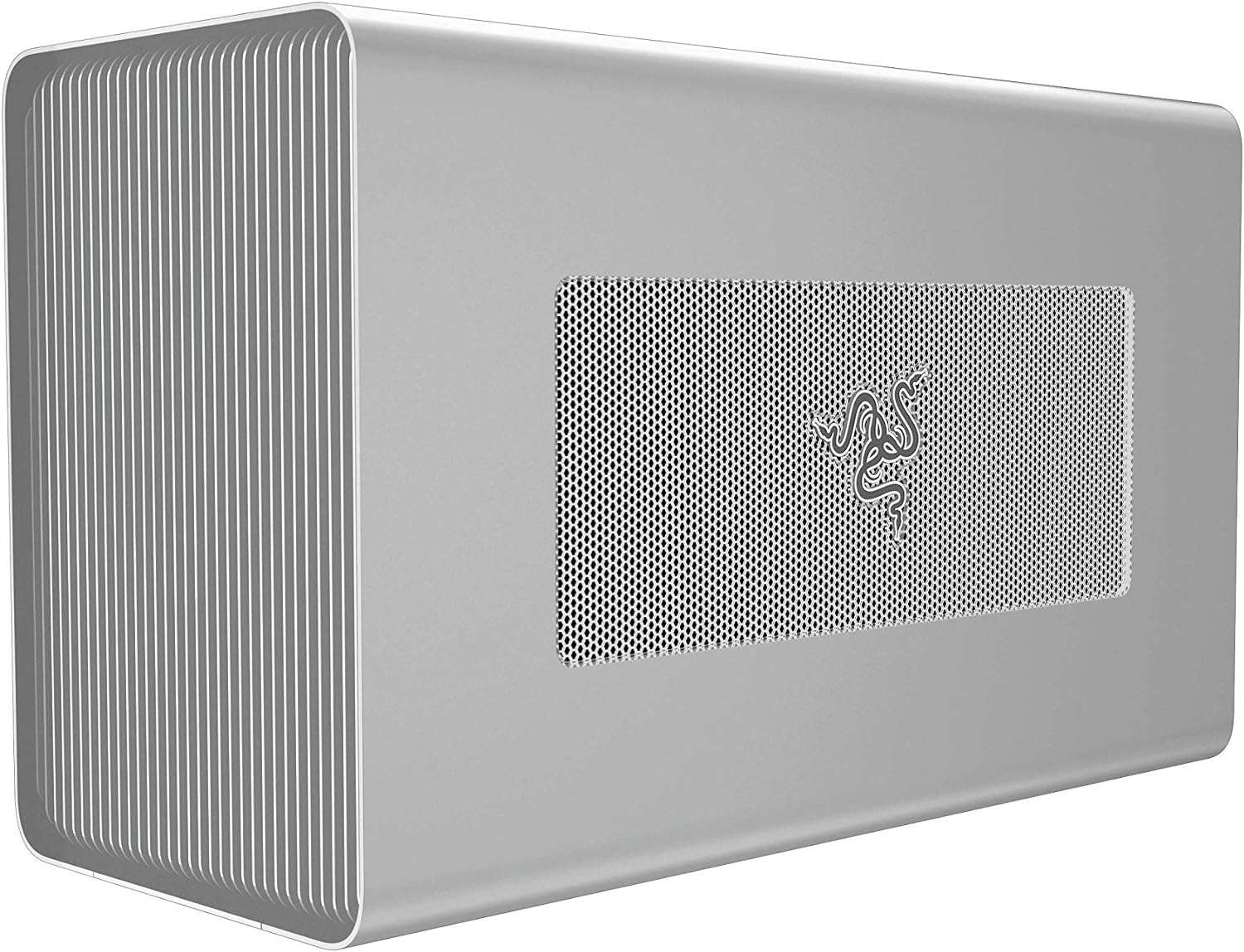
Specifications
The Razer Core X has specifications such as:
- Compatibility: Windows & MacOS
- Support: NVIDIA/AMD PCIe
- PSU: 650W
- Customizable RGB Lighting: Not Available
- Hard Drive Interface: USB 3.0
- Weight: 14.29 pounds
The Razer Core X emerges as a formidable external GPU, catering to the needs of both Windows and MacOS users seeking enhanced graphical capabilities. Its support for both NVIDIA and AMD PCIe cards ensures flexibility in choice for users. With a reliable 650W PSU, this eGPU delivers commendable performance, suitable for a range of graphics-intensive tasks. While lacking customizable RGB lighting, it compensates with functional efficiency. Featuring a USB 3.0 hard drive interface and weighing 14.29 pounds, it offers a balanced blend of connectivity and portability. Reflecting its solid performance and broad compatibility, our rating for the Razer Core X stands at a commendable 8.5 out of 10, solidifying its position as a reliable and efficient external GPU choice for various computing needs. If you wanna know every detail of this eGPU you can read here.
Rating
The Overall rating for this GPU from us is 8.5/10
3 ) StarTech
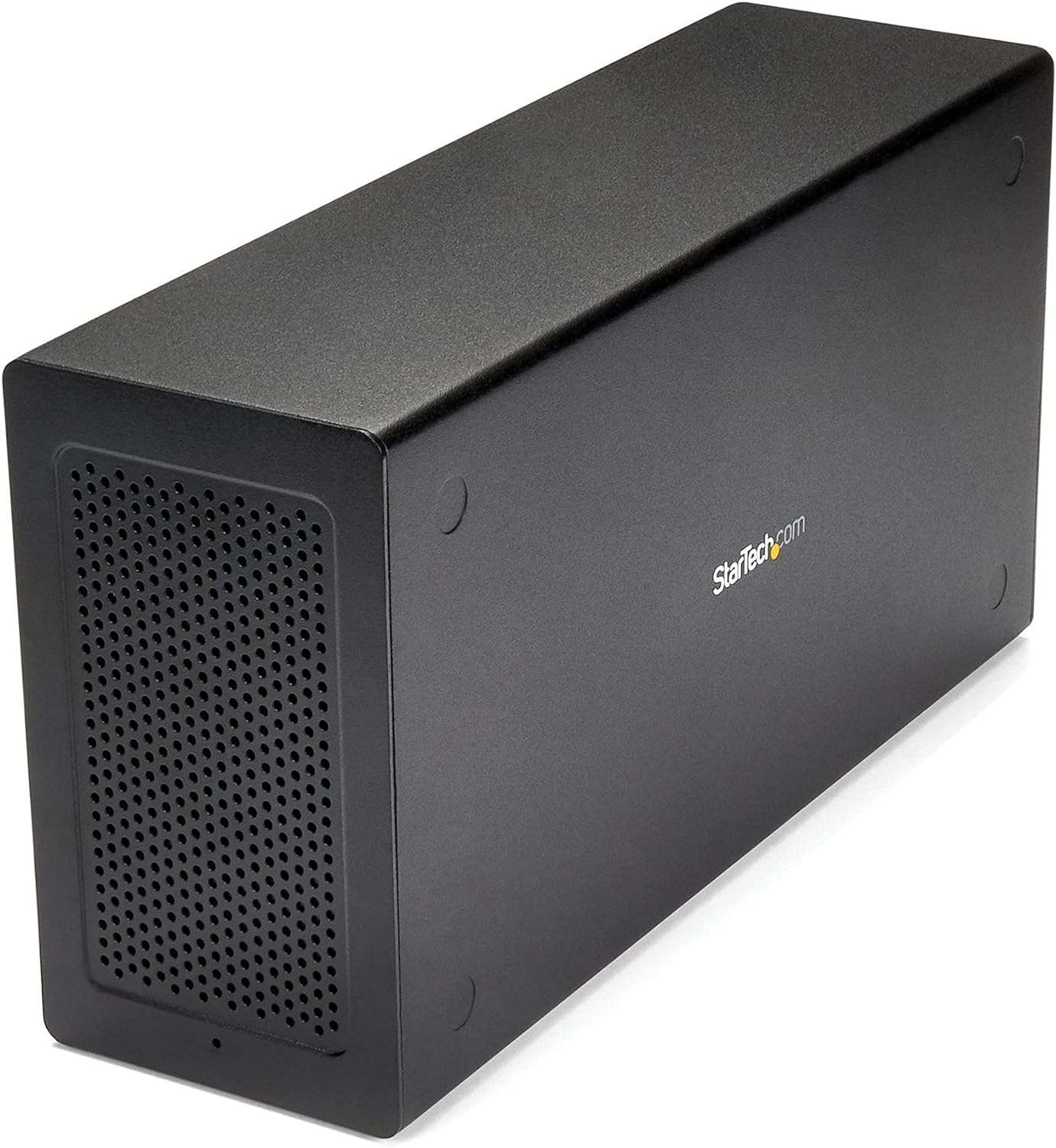
Specifications
The StarTech has specifications such as:
- Compatibility: Windows & MacOS
- Support: NVIDIA/AMD PCIe
- DISPLAY SUPPORT: Up to 5k & 6K
- Power: The chassis delivers 25W via the PCIe slot and the LP4 port on the other side of the unit supports up to 30W between the 12V and 5V rails.; 12V 5A (65W) universal power adapter is included and is compatible w/ NA/JP, UK, EU, and ANZ regions
- Customizable RGB Lighting: Not Available
- Weight: 3.57 pounds
The StarTech external GPU emerges as a versatile solution, offering seamless compatibility with both Windows and MacOS systems. Its support for NVIDIA and AMD PCIe cards caters to diverse user preferences, ensuring flexibility in GPU choices. Impressively, the unit boasts remarkable display support, handling resolutions up to 5k and 6K, ideal for demanding visual tasks. While lacking customizable RGB lighting, its practical design compensates by delivering 25W via the PCIe slot and additional power support of up to 30W through the LP4 port. The inclusion of a 12V 5A (65W) universal power adapter, compatible with multiple regions, further enhances its usability. Weighing in at a mere 3.57 pounds, this compact powerhouse offers a fine balance of performance and portability. Garnering a solid rating of 8 out of 10, the StarTech stands as a reliable choice, especially for users seeking robust display support and functional efficiency in an eGPU.
Rating
The Overall rating for this GPU from us is 8/10
4 ) Gigabyte AORUS RTX 3080 Ti Gaming Box eGPU

Specifications
The Gigabyte AORUS RTX 3080 Ti Gaming Box eGPU has specifications such as:
- Compatibility: Windows & MacOS
- Comes with GPU: Yes ( RTX 3080 Ti )
- GPU Ram Size: 12 GB
- Power Delivery: Supports (PD 3.0) to charge the laptop PC
- Support: NVIDIA/AMD PCIe
- Customizable RGB Lighting: Available
- Thunderbolt™ 3: plug and play
- Weight: 14.92 pounds
The Gigabyte AORUS RTX 3080 Ti Gaming Box eGPU stands at the apex of external GPU performance, offering a complete package of power and convenience. Its wide compatibility with both Windows and MacOS systems coupled with the inclusion of an RTX 3080 Ti GPU showcases its premium status. With an impressive 12 GB GPU RAM, this unit promises unparalleled graphical capabilities for high-end tasks. Notably, it supports Power Delivery (PD 3.0) to charge laptop PCs, adding an extra layer of functionality beyond graphics processing. Featuring customizable RGB lighting, it blends aesthetics with performance seamlessly. The Thunderbolt™ 3 compatibility ensures effortless plug-and-play functionality. Weighing 14.92 pounds, it embodies a robust yet manageable build. Boasting an exceptional rating of 9.5 out of 10, the Gigabyte AORUS RTX 3080 Ti Gaming Box eGPU represents the pinnacle of performance and functionality, making it an ideal choice for those seeking uncompromising graphical power and versatility in an eGPU. If you wanna know every detail of this eGPU you can read here.
Rating
The Overall rating for this GPU from us is 9.5/10
5 ) Sonnet

Specifications
The Sonet has specifications such as:
- Compatibility: Windows & MacOS ( M1 Macs are NOT compatible with GPUs )
- Comes with GPU: No
- PSU: 750W
- Ports: 5Gb/s USB Type A ports to connect peripherals, plus an RJ45 Gigabit Ethernet port for a wired network connectivity.
- Support: NVIDIA/AMD PCIe
- Customizable RGB Lighting: Not Available
- Weight: 12.62 pounds
The Sonnet external GPU emerges as a robust solution, offering broad compatibility with both Windows and MacOS systems (excluding M1 Macs). While it doesn’t come bundled with a GPU, its flexibility allows users to choose their preferred NVIDIA or AMD PCIe card. Boasting a substantial 750W PSU, it provides ample power for high-performance GPUs, ensuring reliable operation. The inclusion of 5Gb/s USB Type-A ports and an RJ45 Gigabit Ethernet port enhances connectivity for peripherals and wired network connections. Though lacking customizable RGB lighting, its emphasis on functionality is evident. Weighing 12.62 pounds, it strikes a balance between sturdiness and portability. Garnering a solid 8 out of 10 rating, the Sonnet proves to be a dependable choice, especially for users seeking wide compatibility, robust power delivery, and comprehensive connectivity options in an eGPU. If you wanna know every detail of this eGPU you can read here.
Rating
The Overall rating for this GPU from us is 8/10
Read More: Best GPUs of 2023 & 2024
Read More: Best GPU for 1440p Gaming
Frequently Asked Questions
1. What is an eGPU, and how does it differ from an internal GPU?
- Explanation: An eGPU (external GPU) is a separate graphics processing unit housed in an external enclosure that connects to a computer via ports like Thunderbolt or USB-C. It differs from an internal GPU by providing an upgrade option for laptops or computers with limited internal GPU capabilities.
2. Which devices are compatible with eGPUs?
- Explanation: Compatibility depends on several factors such as the availability of compatible ports (Thunderbolt 3/4 or USB-C), drivers, BIOS settings, and power delivery capabilities. Not all devices seamlessly integrate with eGPUs, so checking compatibility is crucial.
3. What are the primary benefits of using an eGPU?
- Explanation: eGPUs enhance graphical performance by offloading resource-intensive tasks, allowing for smoother gaming, faster rendering, and improved graphics quality. They also offer flexibility, future-proofing, and portability by enabling compatibility across various devices and operating systems.
4. Can I upgrade the GPU in an eGPU enclosure?
- Explanation: Most eGPU enclosures allow users to upgrade the GPU separately. However, compatibility with the enclosure and power requirements must be considered when upgrading the GPU.
5. How do I set up an eGPU with my laptop or computer?
- Explanation: Setting up an eGPU generally involves connecting the enclosure to the device via compatible ports, installing necessary drivers, and sometimes adjusting BIOS settings. Specific setup instructions may vary based on the device and eGPU enclosure model.
6. What power supply considerations should I keep in mind when using an eGPU?
- Explanation: Understanding the power requirements of the eGPU enclosure, including the wattage it needs and ensuring compatibility with the system’s power supply, is crucial to prevent performance issues or system instability.
7. Are eGPUs suitable for professional use, such as video editing or 3D rendering?
- Explanation: Yes, eGPUs can significantly improve performance for professional applications that require high graphical capabilities. They can enhance rendering speeds and overall efficiency for tasks like video editing, graphic design, and 3D rendering.
8. Can I use an eGPU for gaming on a laptop?
- Explanation: Absolutely! eGPUs are popular among gamers who want to enhance the gaming experience on laptops with limited GPU power. They can significantly improve frame rates, graphical quality, and overall gaming performance.
9. What are the limitations or drawbacks of using an eGPU?
- Explanation: Some limitations include potential compatibility issues with certain devices, the need for compatible ports, and the added cost of purchasing the eGPU enclosure and GPU separately.
10. How do I choose the right eGPU for my needs?
- Explanation: Factors to consider include compatibility with your device, the power of the GPU in the enclosure, the price range, additional features (like ports or RGB lighting), and your specific usage requirements (gaming, professional work, etc.).
Leave a Reply