
Everything You Need to Know About the Best Gaming Laptop Under 1300 Dollars
Note: If you buy products from links on our site, we may earn a commission.
Why a Gaming Laptop?
Forget bulky desktops chained to a desk! Gaming laptops are the ultimate companions for adventure-loving gamers. Here’s why:
- Game On-The-Go: Imagine slaying dragons at a friend’s place, strategizing on a train ride, or dominating online matches anywhere with Wi-Fi. Unlike clunky desktops, gaming laptops are portable powerhouses, letting you conquer digital realms wherever you roam.
- Powerhouse Performance: No need to compromise! Gaming laptops pack a serious punch. Super-fast processors ensure smooth gameplay, while special graphics cards crank out stunning visuals. Say goodbye to lag and hello to buttery-smooth gaming, even for the most demanding titles.
- Built for Battle: These machines are built to handle the heat (literally!). Ample memory keeps everything running smoothly, while advanced cooling systems prevent overheating during intense gaming sessions. Focus on the game, not on overheating worries.
- Bonus Features Galore: Get ready for an immersive experience! Many gaming laptops boast high refresh rate screens for super smooth visuals, ensuring you never miss a critical detail. Plus, some even have cool features like backlit keyboards for night-time gaming sessions.
So, ditch the desk and unleash your inner gamer anywhere with a powerful and portable gaming laptop!
Factors to consider when buying a gaming laptop
When searching for the best gaming laptop, especially under a budget of $1300, there are some key features you should prioritize:
Performance Powerhouse:
- Processor: Consider an Intel Core i5 or AMD Ryzen 5 processor or higher. These processors provide the necessary speed and power to handle demanding games without lagging.
- Graphics Card: A dedicated graphics card is crucial. Look for NVIDIA GeForce GTX or RTX series graphics cards for exceptional performance and support for modern gaming technologies.
Visual Fidelity:
- Display: Prioritize a high refresh rate display, ideally 120Hz or higher. This minimizes motion blur and creates a smoother visual experience, especially in fast-paced games.
- Resolution: Full HD resolution (1920×1080) is a good starting point for crisp and detailed visuals.
Storage and Memory:
- Storage: Solid-state drives (SSDs) offer significantly faster loading times compared to traditional hard drives. Opt for an SSD to minimize waiting times and jump straight into the action.
- Memory (RAM): Aim for at least 8GB of RAM for smooth multitasking while gaming and running other applications simultaneously.
Bonus Features:
- Cooling System: Gaming laptops can generate a lot of heat. Look for laptops with efficient cooling systems to prevent overheating during intense gaming sessions.
- Keyboard: A comfortable and responsive keyboard is essential for precise in-game control. Consider backlit keyboards for better visibility in low-light conditions.
- Battery Life: While not the top priority for a gaming laptop that will likely be plugged in most of the time, decent battery life allows for casual browsing or light tasks on the go.
Additional Considerations:
- Portability: If you plan to travel with your laptop frequently, consider the weight and size. Look for laptops with a balance between portability and performance if needed.
- Brand and Build Quality: Reliable brands with good customer support are a plus. Look for laptops with sturdy construction and durable materials.
Remember, the “best” features will depend on your individual needs and budget. Prioritize the features most important to you and use this guide as a starting point to find the perfect gaming laptop for your ultimate gaming experience.
Gaming laptop buying guide – tips and recommendations
Now that you’re familiar with the factors and features to consider, here are some tips and recommendations to help you find the best gaming laptop under $1300:
- Research and read reviews: Take the time to research different models and read reviews from trusted sources. Look for laptops that consistently receive positive feedback for their gaming performance, reliability, and value for money.
- Consider refurbished or older models: If you’re on a tight budget, consider refurbished or slightly older gaming laptops. These can offer excellent performance at a lower price point.
- Check for upgrade options: Some gaming laptops allow for easy component upgrades, such as adding more RAM or upgrading the storage. This flexibility can extend the lifespan of your laptop and improve its performance in the long run.
- Compare prices and deals: Don’t settle for the first option you find. Compare prices from different retailers and keep an eye out for special deals or discounts. You may find a higher-end gaming laptop within your budget by being patient and doing thorough research.
Here are the Best Gaming Glasses of 2024
1) ASUS ROG Strix G16

SPECIFICATIONS
- Brand: ASUS
- Processor: Intel Core i7-13650HX
- Hard Disk Size: 512 GB
- Ram Memory Installed Size: 16GB DDR5
- Graphics Card Description: GeForce RTX 4060
Overall Rating:
Our Team Gave this a Rating of 9/10
2) MSI Katana 15

SPECIFICATIONS
- Brand: MSI
- Processor: Intel Core i7 13th generation
- Hard Disk Size: 1TB NVMe SSD
- Display: 144Hz FHD
- Ram Memory Installed Size: 16GB DDR5
- Graphics Card Description: GeForce RTX 4060
Overall Rating:
Our Team Gave this a Rating of 8.9/10
3) Acer Nitro 5

SPECIFICATIONS:
- Brand: Acer
- Processor: 12th Gen Intel Core i7-12650H processor
- Graphics Card: NVIDIA GeForce RTX 4060 Laptop GPU
- Display: 15.6” Full HD IPS display with a 144Hz refresh rate
- Memory: 16GB DDR5 Memory (2 DDR5 Slots Total, Maximum 32GB)
- Storage: 1TB PCIe Gen 4 SSD (2 x PCIe M.2 Slots – 1 Slot Available, 1 x 2.5″ Hard Drive Bay Available)
- Connectivity: Killer Ethernet E2600, Killer Wi-Fi 6 1650
- Cooling: Dual-fan cooling, dual-intakes (top and bottom), quad-exhaust port design
Overall Rating:
Our Team Gave this a Rating of 9.5/10
4) ASUS TUF Dash 15

SPECIFICATIONS:
- Brand: ASUS
- CPU: Core i7 -12650H
- Hard Disk Size: 512 GB SSD
- Display: 144Hz FHD
- Ram Memory Installed Size: 16 GB DDR5
- Graphics Card Description: Nvidia RTX 3060
Overall Rating:
Our Team Gave this a Rating of 9/10
5) Lenovo Legion 5
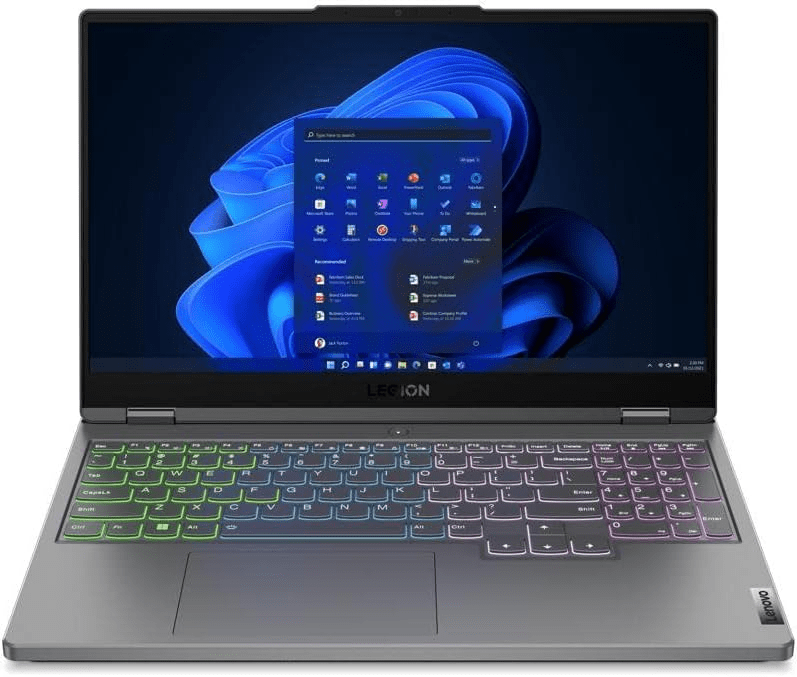
SPECIFICATIONS:
- Brand: Lenovo
- CPU: AMD Ryzen 7 6800H
- Hard Disk Size: 512 GB SSD
- Ram Memory Installed Size: 16 GB DDR5
- Graphics Card Description: Nvidia RTX 3060
Overall Rating:
Our Team Gave this a Rating of 9/10
Read More: More Laptops You Can Buy
Read More: Best Gaming Laptop Under 1000$
Read More: Best Gaming Glasses You Can Buy
Read More: Top 7 Prebuilt Gaming Pc
Gaming laptop accessories to enhance your gaming experience
You’ve conquered the quest for the perfect gaming laptop, a machine primed to dominate the digital battlefield. But to truly unleash its full potential and elevate your gaming experience, consider these essential accessories:
- Gaming Mouse: Ditch the standard touchpad! A high-performance gaming mouse offers superior precision, customizable buttons for in-game actions, and comfortable ergonomics for extended sessions. Look for mice with adjustable DPI (Dots Per Inch) for tailoring sensitivity to your gaming style.
- Gaming Keyboard: Experience the thrill of responsive keystrokes with a mechanical gaming keyboard. These keyboards offer a satisfying tactile feel, faster key registration, and often feature customizable backlighting for a personalized touch.
- External Monitor: Expand your gaming horizons with an external monitor. A larger display with high refresh rates (144Hz or higher) and high resolutions (like QHD or even 4K) enhances immersion and provides a clearer view of fast-paced action.
- Gaming Headset: Immerse yourself in the soundscape of your game with a dedicated gaming headset. Look for headsets with comfortable earcups, clear audio reproduction, and a built-in microphone for seamless communication with teammates.
- Gaming Laptop Backpack: Protect your precious machine while traveling with a dedicated gaming laptop backpack. Look for backpacks with padded compartments, ergonomic designs for comfortable carrying, and compartments for additional accessories.
- Wireless Gaming Controller: For a more relaxed gaming experience, consider a wireless gaming controller. These controllers offer a familiar layout perfect for certain genres like platformers or racing games.
- Desk Organizer: Keep your gaming space organized and clutter-free with a desk organizer. This helps manage cables, keep your gaming peripherals within reach, and create a more streamlined setup.
Remember, the best accessories depend on your specific needs and preferences. Consider your budget and research specific models before making your choices. With these tools in your arsenal, you’re well on your way to conquering digital realms and achieving ultimate gaming glory!
How to optimize your gaming laptop for better performance
Even the best gaming laptops can benefit from optimization to ensure smooth and lag-free gameplay. Here are some tips to optimize your gaming laptop for better performance:
- Update drivers: Keep your graphics card drivers up to date to ensure compatibility with the latest games and optimizations.
- Adjust power settings: Set your laptop’s power settings to high performance mode to maximize the performance of your CPU and GPU.
- Close unnecessary background processes: Close any unnecessary programs running in the background to free up system resources for gaming.
- Clean up your hard drive: Regularly remove unnecessary files and applications from your hard drive to free up storage space and improve overall system performance.
- Install a game booster: Consider using a game booster software that can optimize your laptop’s performance by closing unnecessary processes and allocating system resources to the game.
FAQs
Question: What are the key factors to consider when choosing the best gaming laptop under $1300?
Answer: When selecting a gaming laptop under $1300, prioritize features such as a powerful dedicated GPU (Graphics Processing Unit) for smooth multitasking, a fast SSD (Solid State Drive) for quick boot times and game loading, a high-refresh-rate display for smooth gaming, and a reliable cooling system to prevent overheating during extended gaming sessions.
Question: Can I expect to play the latest games at high settings with a gaming laptop under $1300?
Answer: Yes, a gaming laptop under $1300 equipped with a mid to high-range GPU like the NVIDIA GTX 3060 or RTX 4060 can handle most modern games at high settings and 1080p resolution. While you may need to adjust settings for more demanding titles, you can still enjoy a smooth gaming experience.
Question: Are there any compromises I should be aware of when buying a gaming laptop in this price range?
Answer: While gaming laptops under $1300 offer excellent value, you may encounter compromises in areas such as build quality, display quality (e.g., color accuracy, brightness), battery life, and port selection. It’s essential to prioritize your gaming needs and find a balance between performance and other features within your budget.
Question: Which brands and models are known for offering the best gaming laptops under $1300?
Answer: Several brands offer quality gaming laptops in this price range, including ASUS, Acer, MSI, Dell, and HP are often recommended for their performance, features, and affordability. However, it’s crucial to research individual models to find the best fit for your gaming preferences.
Question: Is it worth investing extra money for a gaming laptop closer to the $1300 mark compared to lower-priced options?
Answer: Investing in a gaming laptop closer to the $1300 mark often provides better performance, build quality, and additional features compared to lower-priced options. With a higher budget, you can access more powerful GPUs, faster processors, better displays, and improved cooling solutions, resulting in a more enjoyable gaming experience with fewer compromises.
Conclusion and final thoughts on the best gaming laptops under $1300
In conclusion, finding the best gaming laptop under $1300 requires careful consideration of various factors, including performance, display quality, storage, and additional features. The Acer Nitro 5, ASUS TUF Dash 15, Lenovo Legion 5, ASUS ROG Strix G16, and MSI Katana 15 are excellent options that offer a balance of power, portability, and value for money.
When making your decision, prioritize features that matter most to you, such as processor speed, graphics card performance, display refresh rate, and storage capacity. Additionally, consider factors like cooling systems, keyboard comfort, and battery life to ensure an optimal gaming experience.
Remember to research thoroughly, read reviews, and compare prices before making your purchase. Consider refurbished or older models for additional savings, and check for upgrade options to future-proof your investment.
With the right gaming laptop and accessories, optimized settings, and a passion for gaming, you’ll be ready to embark on epic adventures and conquer digital realms with ease. So, unleash your inner gamer and elevate your gaming experience to new heights with the perfect gaming laptop under $1300.
Leave a Reply